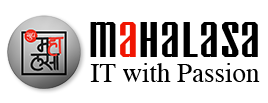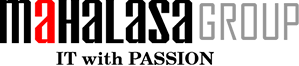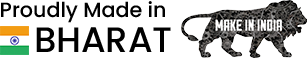What Is Mobile Application Development

Mahalasa June 3, 2025
Mobile application development is the process of creating software that runs on smartphones or tablets. Most mobile apps require internet access to function properly with servers or cloud storage. The process includes:
Building the app (code, assets, design)
Connecting it to backend services (like APIs or databases)
Testing the app on different devices
Mobile Application Development Platforms: iOS vs. Android
The two most popular mobile platforms are:
iOS by Apple (for iPhones)
Android by Google (used by Samsung, Xiaomi, etc.)
While both allow developers to create mobile apps, each platform uses different tools and programming languages. Apple apps are built using Swift or Objective-C. Android apps can be built using both Java and Kotlin.
To reach the largest number of users, businesses often develop apps for both platforms.
4 Main Ways to Build Mobile Apps
Native vs. Hybrid: What’s the Difference?
Why do Many Developers Prefer Hybrid or Cross-Platform?
Native apps require developers who are familiar with platform-specific languages and tools. These skills are in demand, so hiring experienced native developers can be costly.
Hybrid and cross-platform frameworks like React Native, Flutter, or Xamarin let you build apps faster using one codebase, saving time and money.
How Apps Connect to the Backend
Mobile apps have two key parts:
Front-end: The app you see and use on your phone.
Back-end: The server-side part that stores data and handles logic.
Apps connect to the backend using APIs (Application Programming Interfaces). These APIs send and receive data, such as when you check your bank balance or book a ticket.
Common types of APIs include:
REST APIs – most popular
Graph QL APIs – more flexible and efficient for complex data
Do you know why you use Cloud Backends?
Not every developer is an expert at managing servers. That’s where Backend-as-a-Service (BaaS) comes in. These platforms handle storage, authentication, notifications, and other backend tasks.
Popular cloud services include:
Firebase
AWS Amplify
Google Cloud
Azure
Using these helps developers focus more on building great features instead of server maintenance.
Must-Have Features for Most Apps
Here are some features many apps rely on:
User login/signup (email or social logins)
Push notifications
Analytics and user insights
Real-time chat or offline access
Media uploads (images, videos)
AI-powered features (voice, image recognition)
Why Businesses Need a Mobile App Today
In 2025, having a mobile app is no longer optional—it's essential. Apps help you:
Stay connected with users 24/7
Offer better, faster customer service
Increase engagement and brand visibility
Compete effectively in your industry
Why Choose Mahalasa for Mobile App Development?
At Mahalasa, we don’t just build apps—we build smart solutions that help your business grow. Here’s why clients trust us:
User-first design – we focus on ease of use
Scalable architecture refers to a system that can efficiently handle increasing demands like more users, data, or features.
Ongoing support – from idea to updates, we’ve got your back
Honest communication – we keep you in the loop
If you’re thinking about building a mobile app, think beyond just code. Think of a team that understands your goals and delivers real value. That’s what Mahalasa is all about.
Frequently Asked Questions:
1. What is meant by mobile application development?
Mobile application development involves creating software for smartphones or tablets, including planning, coding, testing, and deploying on platforms.
2. What does a mobile application developer do?
A mobile app developer designs, builds, tests, and maintains applications for iOS or Android using programming languages and development tools.
3. What are the three types of mobile application development?
The three types are native apps, web apps, and hybrid apps—each with different technologies, performance, and user experience approaches.
4. How do I start a mobile app development?
Start by learning app development basics, choosing a platform, selecting tools, designing UI/UX, writing code, and then testing and publishing.