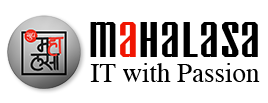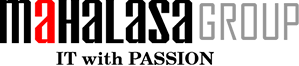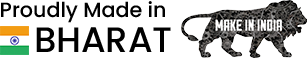How to delist your ip / email from Outlook / Hotmail / Microsoft Office 365 blocklist

Ganapathy Kamath January 5, 2018
In case if you have issues with sending emails to any of the Microsoft Email services / Domains like.
hotmail.com
live.com
msn.com
outlook.com
or having problems sending emails to Office 365 recipients, then it’s most likely that your IP has been blacklisted by Outlook (Microsoft), and you will need to get it delisted before your emails can reach any Outlook or Office 365 users.
So before we begin please ensure your ip is not listed and you investigate to why was your ip listed. Also ensure your ip is not on any spam engines. To check you may list the following websites
1) https://hetrixtools.com/blacklist-check/
2) https://mxtoolbox.com/blacklists.aspx
First and foremost, before proceeding with any delisting procedures, make sure to fix the issues that got you blacklisted in the first place. This step is extremely important, and if you do not fix the issue that got you blacklisted, you’ll just end up being blacklisted again shortly after getting delisted.
To contact Microsoft/ Outlook/ Office 365/ Hotmail / Live here is the form
https://support.microsoft.com/en-us/getsupport?oaspworkflow=start_1.0.0.0&wfname=capsub&productkey=edfsmsbl3&ccsid=635688189955348624&wa=wsignin1.0
Carefully fill the details, give correct information so that the de-lsiting is done quickly.
Please note, that it would take a min of 24 to 48 hrs depending on the day etc, for the team to get back to you. Also provide correct email id where you would get a response from the team.
You patience is the most important tool here.